  |
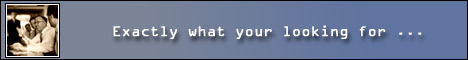 |
|
FAQ Simple. Send us up to 3 names and we'll do the rest. If the names you choose are not available then you can give us more. We'll also provide you a list of available names to choose from. -Yes. You have the option to upload new pictures for new listing, you can change the pictures at anytime. -Yes. Read about our FREE TRIAL here or fill out the form here. -Sure. Visit BaysideHousing.com and browse around. We suggest signing up to recieve listings so you get a feeling of how it works. -Yes. When you login as an administrator you have the option to edit all the neighborhoods that you would like to include on your site. -Yes. When you login as an administrator you have the option to add new agents. Once an agent is added they can login and begin managing their own listing. -Yes. The key to having your own website is that you can do whatever you want with it. We have designed and 'tuned' Web Agent to adhere to all search engine requirements so that your site will be listed as high up in the rankings as possible. Unless you own your own website and are hosting it yourself or if use another website as your own (ie. realtor.com) - most likely you will not be able to submit your site to Search Engines. Search engines only allow quality websites, they don't want to show sites such as realtor.com for every real-estate search in every city. Sites submitted to Search Engines are manually reviewed by a person, they know if your using Realtor.com even if your using your own name. -Of course. When you signup for realtor.com to advertise your properties they allow you to advertise your website. All you do is give them your new website name. |